As we arrive into the New Year we’re all fired up and focused on goals, ambitions and plans for the year ahead. We all plan to be more productive and better organised. In this blog I’m going to share the best tool I use which is going to help you boost your productivity and organisation in 2020.
That tool is Asana.
WHAT IS ASANA?
Okay, I know you might be thinking, what the hell is Asana and how can it help me boost productivity and get organised?
Asana is a productivity and project management tool which combines so many amazing features. It’s a simplified, yet extremely effective tool and provides small business owners with the capability to manage important projects, tasks and goals in one place.
It’s easy to use and encourages productivity, collaboration and organisation within your business and the free version has many benefits too.
You can create projects, goals and tasks and set deadlines and assign tasks to other members of your team. You can also create different workspaces and boards and move between tasks, chat to colleagues and clients, set sub tasks and tick them off when completed.
When you set a deadline and assign a task, these will show up in your calendar so you know what tasks need completing on the day.
Structure of Asana
To easily understand the overview of Asana and how it’s structured, please see diagram below which I’ve taken from Asana’s website.
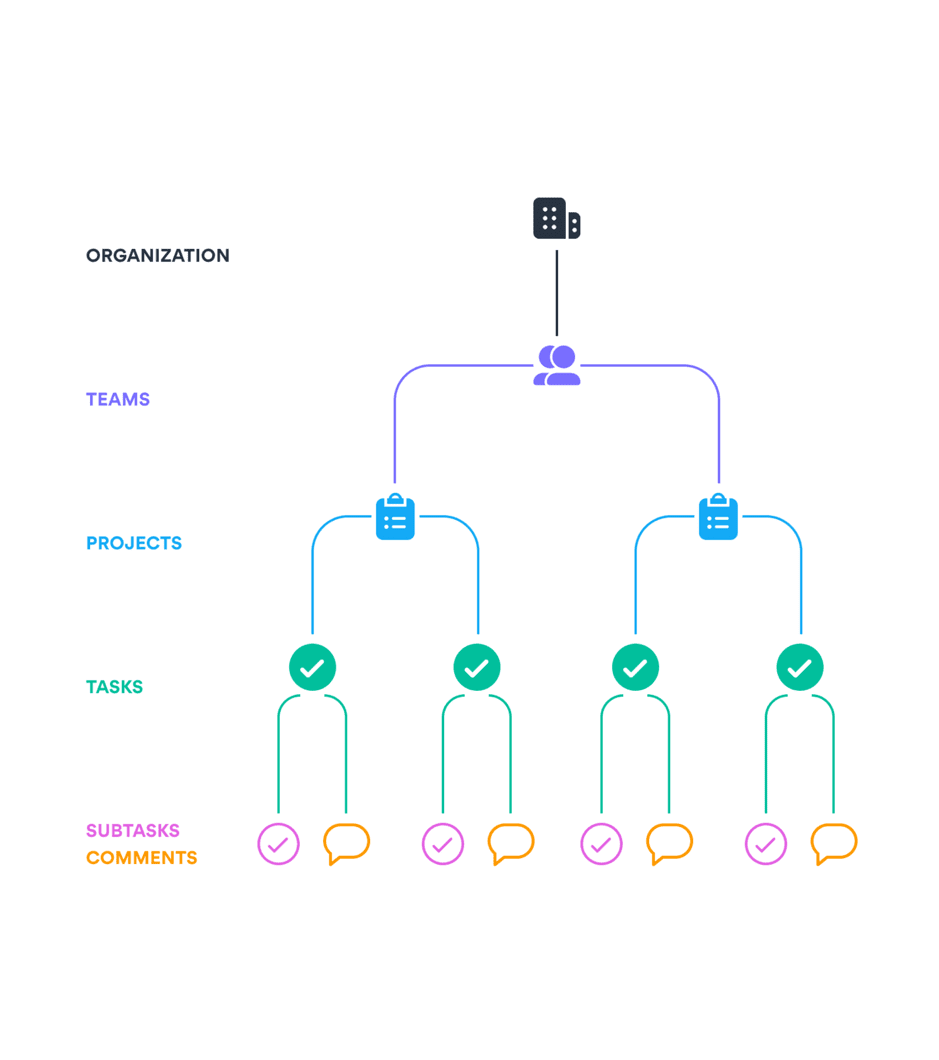
ORGANISATION
After signing up for a new Asana account with your company email address, Asana will automatically create an organisation for you, based on your email domain.
Under your organisation you can then start building your teams.
TEAMS
Teams could otherwise be referred to as departments. If you are setting up separate teams for your business you might want to use:
* EXECUTIVE
* MARKETING
* CLIENT
* PERSONAL
I have these teams set up on my Kellie Simpson Virtual Assistant board.
PROJECTS
Under each team category you can then set up the various projects you’re working on. Using the team examples above, some projects I use are as follows:
* EXECUTIVE
- Annual Goals
- Legal
- Finance
* MARKETING
- Content Planning
- Content Plan Q1
- Coaching
- Newsletters
- Marketing Tasks
* CLIENT
- Client Name
- Client Name
- Client Name
* PERSONAL
- House Stuff
- Meal Planner
- Shopping List
- Birthdays
TASKS
As we delve deeper into Asana I’m sure you can already see how this tool can help to boost your productivity.
The tasks section enables you to list all tasks associated with each project, thus enabling you to keep track. You can also assign a task to a team member and allocate a due date.
To help keep tasks tidy you can divide them into Sections. This is particularly helpful if you need to divide into weeks, months, phases, region, country and so on.
The example below is a screenshot I’ve taken from a client’s event’s calendar. You can see we use the sections to divide the tasks into months.
(Note: the speech bubbles show how many comments are on the task and the little diagram that looks like a ‘t’ shows how many subtasks have been set for each task.)
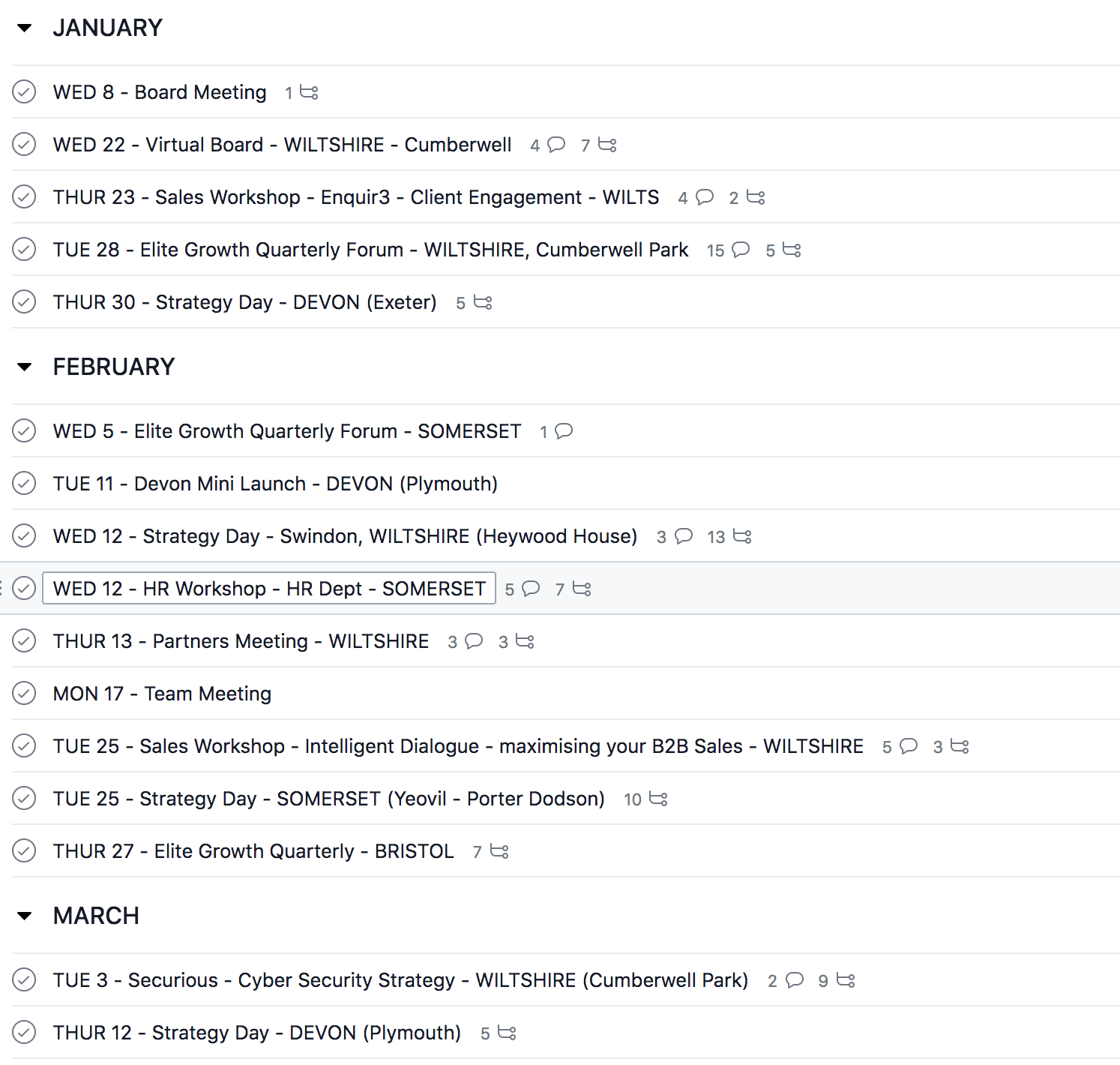
SUB TASKS & COMMENTS
Finally, within each task you can then set subtasks and use the comments thread to chat to your teammates. This is such a great feature, forget email, you can have conversations with team members in relation to each task.
As well as adding sub tasks (which you can also assign and add due dates) and comment with team members you can also:
- Add coloured tags. Coming back to my client’s event project we have coloured tags for the 4 regions we hold events: Wiltshire, Bristol, Somerset and Devon.
- Attach & store documents using the paperclip. You can attach from GoogleDrive, DropBox, OneDrive and your computer. I’ve attached a PDF on the image below.
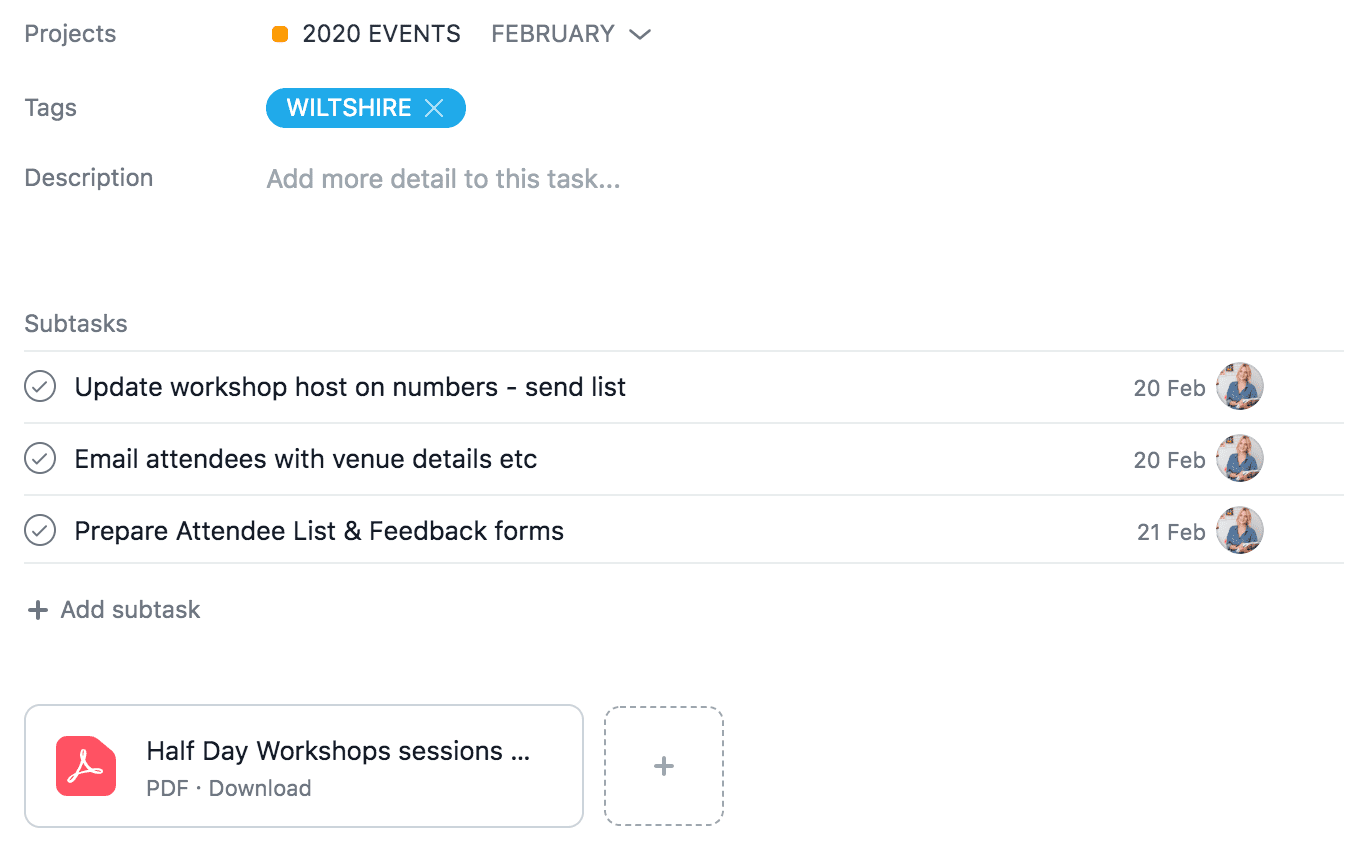
HOW CAN ASANA HELP TO BOOST PRODUCTIVITY?
By viewing the “My Tasks” section you can see what tasks have recently been assigned, either by you or another team member. This gives you an outlook for the day / week so you know what you need to work on.
I don’t know how you currently manage your workflows but having all your projects and tasks in one place will almost certainly boost your productivity. It’s extremely satisfying ticking off each task as it’s completed.
LIST V BOARDS
There are two ways in which to lay out your projects and that’s by using a list or board. I find lists much easier to use in terms of task management but I do use the board feature more for information storing.
Below is a screenshot below from my meal planner project. I plan my meals each week and the board feature allows me to easily drag meals from one day to the other.
I also like that the images are visible and I can see what meals I’m cooking throughout the week.

THE MAIN BENEFITS I’VE FOUND FROM USING ASANA
Working with different clients throughout the day I need to switch from project to project. Without Asana I don’t know how I would manage to keep everything in order or, how I would actually manage to remember what needs doing.
1# | TASK / TO DO LIST
As soon as an email comes in from a client asking me to do something, I’ll add the task into the relevant client project, assign it to myself and add a due date (if provided by client). Some days I get so many emails coming in that if I didn’t do this I would worry I might miss something.
2# | HELPING MY CLIENTS
Being hired as a Virtual Assistant usually means
a) my client is looking to save time
b) my client wants to get organised
c) my client wants to keep everything together and in one place
d) my client is looking to streamline processes
Using Asana myself and introducing it to my clients is a great way for them to achieve all of the above.
For one client in particular who runs a lot of events throughout the year, I created an events board for all upcoming events in 2020 which has been divided into months (using the sections). All the team members have been invited onto the board although not all of them are using it… YET!
One team member absolutely loves it, says she doesn’t know how she would have managed to keep on track with all the events if it wasn’t for Asana.
Here’s what she said:
“I absolutely love Asana. Thanks for showing me how to use it and making me use it!”
Nynke Hunter, Inspire Biz
3# | NEVER FORGET A TASK
Putting tasks straight into Asana means nothing gets missed. You know what it’s like during the day, an email comes in, you quickly read it and then jump onto something else. The email is forgotten about and a client ends up chasing you for something you haven’t done.
You can also add due dates to a task so they flag up. I love this feature, seeing what tasks are due each day gives me a good outlook so I can plan for the day ahead.
4# | TEAMWORK
Teamwork makes the dream work as they say and Asana is the dream tool for collaboration on tasks and projects. Being able to set up teams, projects and tasks plus engage in conversations means everyone is up to date and everything is visible.
5# | I’M SO ORGANISED – BOTH AT WORK & AT HOME
Asana has been one of the best tools I’ve begun using since starting my VA business. Having all my projects and tasks under one roof means everything is in one place.
Not only does Asana keep my client work organised and in order, I also use it for my home life. It’s a life saver for meal planning and I’ll be writing an entire blog around that soon. I also use it to keep a list of jobs that need doing around the house as we’re putting the house on the market in the next few months.
Does that mean I’ll be setting up a house sale project, oh yes it does. Having worked as a conveyancing legal secretary in the past, I know the process so I’ll be setting up a house sale project and listing out all the tasks that need doing.
In conclusion, January is always a great time to start something new. If you’re looking to boost your productivity this year and get more organised with your work and projects then Asana is a great tool to use.
Above all, once you start using Asana it will become your best friend.
For more on Asana and how to use it, check out their page here.
