One of the easiest ways to add structure and organisation to your workspace, files and tasks is to use a colour coding system.
Using colour as an organisational tool is one of the most effective ways to save time and be more productive.
According to neuroscientists our brains are hardwired to process colour before anything else and we instinctively recognise colours and associate meaning to them far faster than we can read text, thus helping us to process information quickly and retain for longer.
WAYS TO USE COLOUR CODING:
1# | Determine the major categories or groupings of information you use throughout your workday and allocate a colour.
Mine are as follows:
🧡 Orange = marketing tasks (blogs, content writing, newsletter)
💜 Purple = client work
💚 Green = Kellie Business (bookkeeping, invoicing, website updates)
💙 Blue = Calls/Webinars
💛 Yellow = Kellie Personal (anything outside of work)
💗 Pink = Asana power hours
❤️ Red = Urgent/Important tasks
2# | Use these colours to organise tasks and appointments in your calendar. This is what my calendar template looks like, although it does change from day to day as tasks and appointments come in but you get the idea with the colour coding.

3# | Use these colours to organise tasks in your project management tool (I use them as tags in Asana – see below). All the colours match the categories set out in my calendar above.
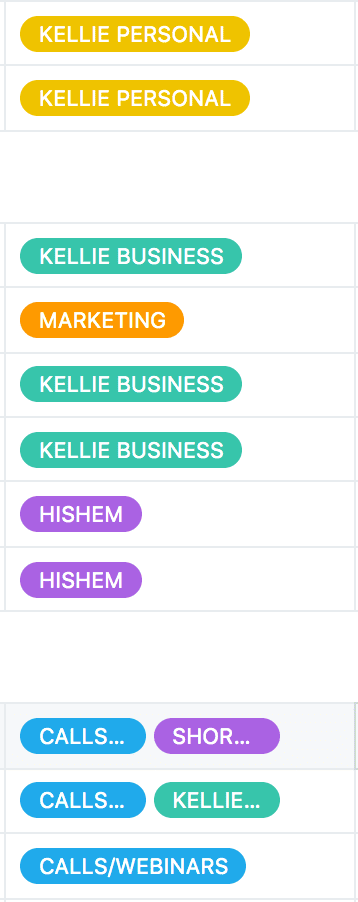
4# | Use these colours in your daily planner. I like to write all tasks and appointments into my daily planner too and highlight these with my pastel highlighters.
5# | Use these colours on your wall calendar. Any important/key dates, appointments or tasks make it onto my wall calendar and highlighted using my coding system.
6#| Colour code your emails.
Googlemail – known as labels
Outlook – known as categories
7# | Colour coded files. I have plastic wallets for all of my notes. I put a label on each one and highlight in colour to easily identify.
8# | Colour code your whiteboard.
The whole reason colour coding works so well is that it allows you to visually and quickly identify items by category.

💡 TIP – The goal is not to be colourful, but to be purposeful with colour.
To help with your colour coding I’ve listed some stationery ideas below:
- Pastel highlighter pens (I’d highly recommend these 😃)
- Whiteboard pens
- Flipchart pens
- Post-it page markers
- Colour coded sheet protectors
- Expanding file organiser
- Colour coding labels
- Cardboard span folders
Using a colour coding system means I can see from a glance what I have in the diary for the day/week ahead.
I also use these colours in my project management tool Asana so no matter where I look, I know that anything purple = client work, blue = calls/webinars.
Colour coding is such a great method to implement into your organisational system and allows you to find what you need faster. It also makes planning a lot easier, as well as bringing out a bit of creativity.
Do you use a colour coding system for your work? What colours have you allocated for your categories/groups of tasks?
