You might think writing a list is an easy and simple thing to do and the fact is that “YES” it is. Lists have been around for years and whether it’s a to-do-list, a shopping list, a ‘what to pack for your holiday’ list or even a bucket list they all help us to stay organised and reach our goals.
Creating a list can make everything more manageable, therefore, seeing a clear outline of your completed and uncompleted tasks on a to-do-list will keep you organised and focused.
Do you go shopping without a list? I always have a list, whether it’s for food shopping or Christmas shopping, I need it to stay on track.
The Benefits of having a to-do-list
I’ve been a Personal Assistant for the last 17 years so I guess it’s second nature for me to write out a daily to-do-list. Every morning I write down all the tasks I need to complete for the day and then I strike through them as I complete.
I always check back through my pages to see which tasks are still outstanding and I will try and get these completed before I move on. Once a page is totally finished I strike through it.

The benefits of making a list are:
- Being better organised. Writing down all your tasks for the day gives you a clear idea of what is going on in your world and what you need to do. Focusing on each task at a time will help you to work your way through the list. Just remember to STICK TO THE LIST!
- Helps you to prioritise. Once you’ve written out your list you can prioritise which task is the most important. You can either number these, (1) being the most important and so on or write down more urgent tasks in red pen.
- Helps you to delegate. Once you’ve written out your tasks and prioritised these, have a look and decide whether you actually need to do them all or whether they can be delegated to another member of the team and/or whether a Virtual Assistant might be able to help. Maybe this is time to consider hiring a VA to help you out, especially if your to-do-list keep growing.
- Helps you to remember. Do you ever get asked to do something and if you don’t write it down it totally slips your mind? This has happened to me before, so I always make sure I add anything that needs doing onto my list. If it doesn’t need my attention just yet then I’ll write it in for a couple of days time.
- It’s very rewarding. To see all the tasks you’ve struck through for just one day is so rewarding, you feel like you’ve really achieved something and worked hard.
List Tips
- Call me old fashioned but you can’t beat a handwritten list. I prefer it as it’s on the desk next to me and I can add tasks and strike through completed tasks straight away.
- If you’re using a diary then use a colour coding system. Use a different highlighter pen for holidays, events and meetings and add these to the top or bottom of the page.
- Score through all completed tasks with a red pen (although that is personal preference).
- If you’re writing out a daily to-do-list I would recommend you don’t go overboard and start a list as long as your arm as you’ll never complete them all. Aim for 3 to 6 items per day. These are your main tasks and you can always add smaller sub tasks underneath them.
- Once all the tasks on your list have been completed and you’ve scored through them, put a diagonal line right across the page which shows you that this page is 100% completed and there are no impending tasks needing attention. It’s very satisfying to do this. See in my example photo above.
Online Tools
I know I said above that I prefer using a handwritten list (which I do), but I also use an online list that I know isn’t needed daily.
For example, listing out goals, adding names to a guest list, content ideas, blog titles, social media strategies, shopping list and my latest packing list for Australia (which i’ve been adding too for the past week whilst I think of things I’ll need).
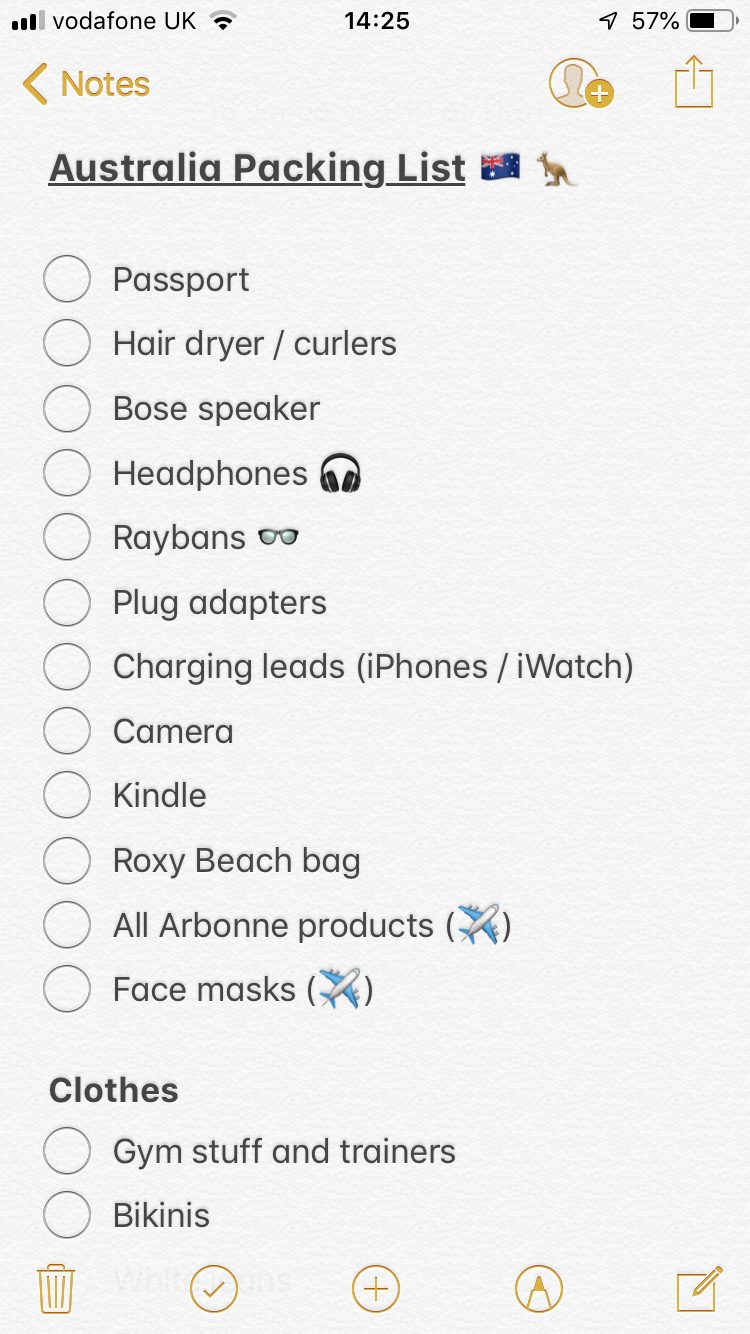
It’s good to have this kind of stuff on an online list as you won’t be adding to it as frequently.
- The tool I use the most is OneNote but you’ll need a Microsoft365 package for this. If you have an ongoing list where you are completing tasks intermittently or every few weeks then this works well. I’ve screen shotted below my main to do list when I was setting up as a Virtual Assistant last year. As the whole process took me 9 months it was a case of ticking off each item as and when I completed it. OneNote also had a handy tick button feature you can use.
- For all iPhone users the Notes app is also a great way to quickly jot down a list (see above), I also use this a lot when I’m out and about! I’ve currently got my “Australia Packing List” on the go, as I did have a dream last night that I forgot to pack my Raybans… that would be a nightmare! You can also use the little tick button feature to tick items off as you add them into your suitcase.
- Todoist is another online tool that I came across and did try to use but found it all a little too confusing and never logged in to check it. It’s worth a look if an online tool is something you’re looking for as its free to use.
- Asana. This is more of a project management tool but is has a list feature built in so you can add tasks, assign team members and add due dates etc. I have used this tool quite a bit, more so for gaining experience as this tool is perfect to use with my clients to collaborate on projects, share files and documents as well as instant chat.

So whether its putting pen to paper or using one of the tools mentioned above, I would recommend using a list for any occasion where you need to organise, remember, prioritise, delegate and/or keep note of important information.
Using a daily to-do-list will help you to stay productive and motivated.
Online tools are great if you want to share your lists with other team members as you can all send live comments, set deadlines, actions and attach files and documents.
For any help on how to get started with a list or whether you want to start outsourcing any tasks for completion please do get in touch. I love a list and would love to help you tick your tasks off yours.
