Asana. It’s a word that is popping up more often these days as more business owners look for a solution to organise and track their projects and tasks. But what is Asana and how does it work?
The definition of Asana is “a posture adopted in performing hatha yoga.”
However, the Asana I’m talking about has nothing whatsoever to do with yoga, it is a project and task management tool that allows you and your team to collaborate on, you guessed it, projects and tasks!
I did a little poll on instagram recently to ask my audience if they were #teamasana or #teamtrello (a similar tool) and I was so shocked at the results:
25% – team Asana
75% – team Trello
After a few conversations with people the feedback I received was that Asana looks too complicated and can be quite overwhelming.
It’s like any tool, you won’t know how it works until you fully understand it’s structure and properly start using it.
In today’s blog I’m going to explain the structure of Asana and how it works. One of the best ways to look at Asana is to think of a pyramid, where each task is the building block of a project, which is the building block of a team which makes up the organisation.
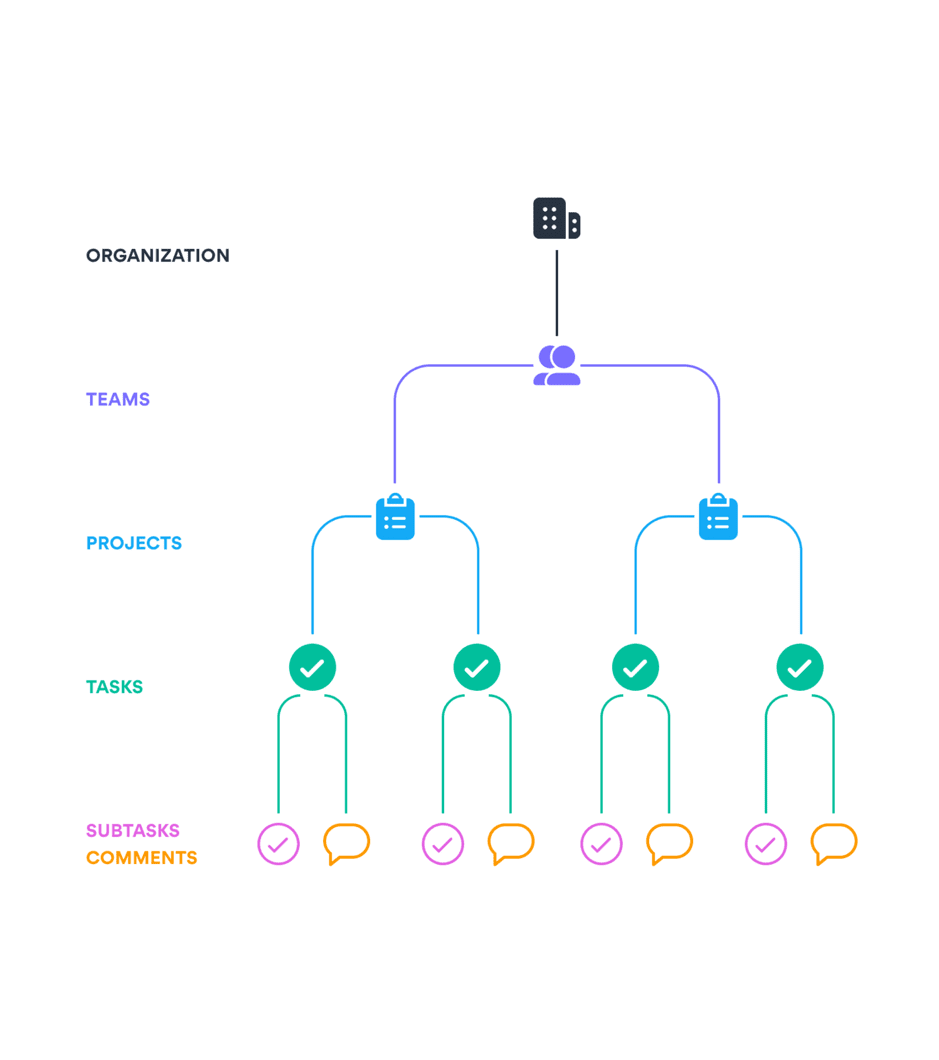
ORGANISATION
The organisation is the highest level of hierarchy in asana. An organisation is created based on the email domain for your company.
It’s only me and Kellie Simpson Virtual Assistant, so I can only add people to my organisation if they have a @kelliesimpsonva.co.uk email address as that’s how I’ve set my asana up.
I’m part of my client’s organisations as I have my own email address for their company.
TEAMS
Teams come under the organisation and I guess you could look at them like departments like IT, Sales, Finance. Think of a team as any group of people who need to work on a set of projects together.
This works well if you have a number of employees or team members but you can absolutely use it on your own. My organisation is set up as only me as I dont have anyone else working with me yet.
My teams are set out as follows:
Executive (Business Plan, Goals)
Marketing (content planner, business planner)
Clients (separate projects for each clients – these are personal to you, or you can share with your clients if you wish)
Personal (separate projects for your personal stuff)
You can add people to your teams if they are outside of your organisation.
PROJECTS
Projects are where you organise the actual work. You can view projects in multiple ways including list, board, calendar and timeline* view.
This is where you can invite project members so that they can work with you. I collaborate with a couple of clients in this way, they only have access to the project, NOT the team.
If a client is looking to work in a more extensive way with you, they could either set up the organisation themselves and add you that way. Alternatively you could set up a separate team, invite them and then create as many projects as you need.
This sometimes works better as it means you have all the teams under your organisation and you don’t need to move from tab to tab.
When you navigate to a new organisation, a new tab will open on your browser. Personally, I like to work from my organisation and have everything in one place.
*only available with premium.
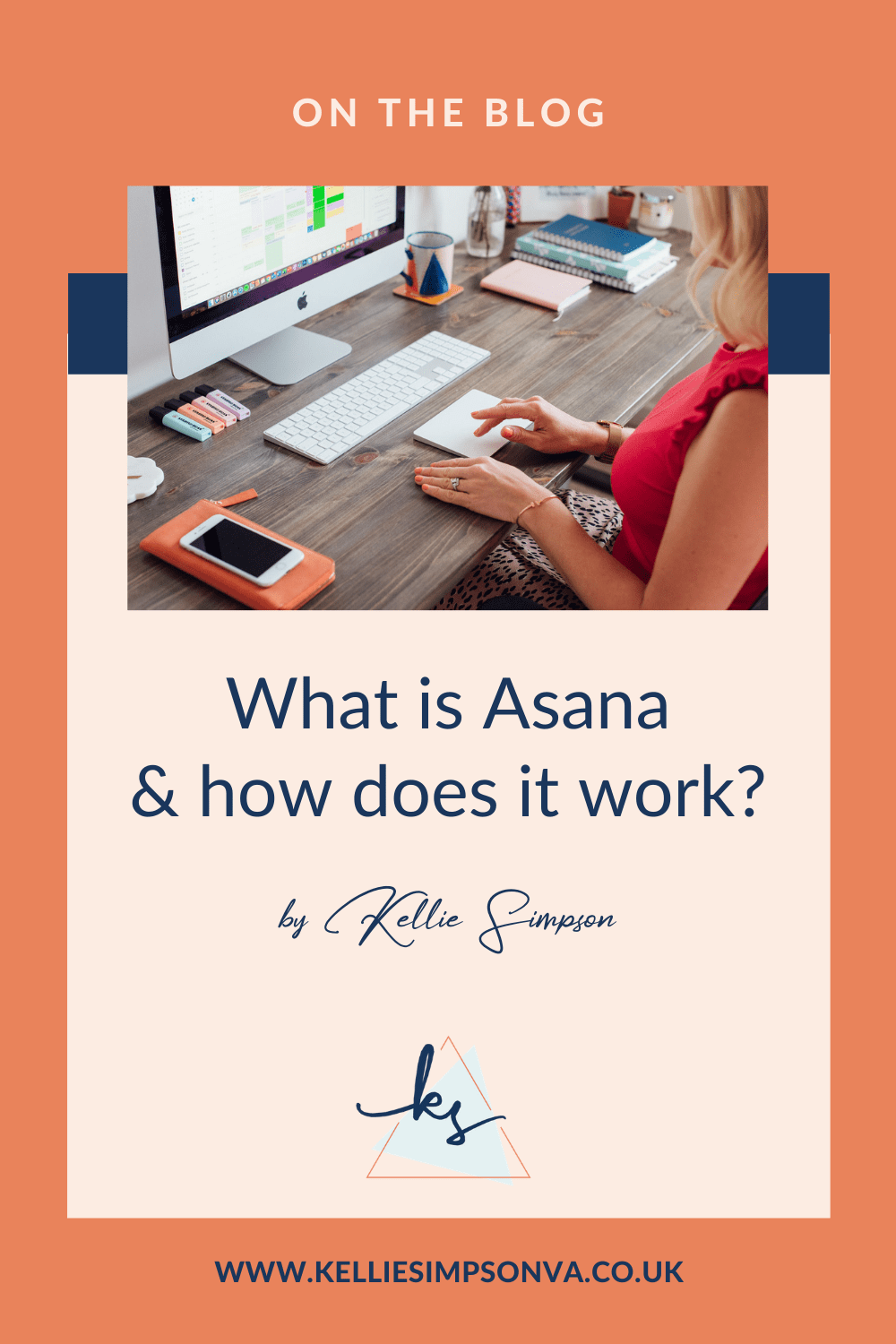
TASKS
Tasks break projects into actionable steps. Tasks can be to-do’s, requests, reminders or ideas. For each task you can also add an assignee, tag, due date, description and subtask (see below). To keep your tasks organised you can split them up using sections.
You can also attach documents to tasks and comment with anyone who has access to the project or is part of the team.
Tip: to create a new task use Tab + N.
SUBTASKS
Subtasks break the main task into smaller parts. With each subtask you can also add an assignee and due date.
Overall, Asana is an excellent task management tool that can help bring order to chaos on even the largest of projects.
By consolidating all the necessary information into one place, it means you can start to organise your workflows and concentrate on the tasks that really matter.
By using Asana, you can stay on track and never miss a deadline again.
Need help with the basics of Asana? Book my power hour here and I’ll help you get started.
