As we start the New Year it’s time to start setting goals and what better way to do this than in Asana.
Asana is a project management tool which can be used for almost anything. Asana was one of the first tools I started using when I set up my Virtual Assistant business in 2018.
I knew I wanted a tool where I could not only keep track of all the tasks and projects I was working on for clients but also so I could keep track of what I’m working on in my business in terms of setting goals, tracking leads, creating content and planning my blog.
Last year, I decided to start setting goals and keeping track of them Asana. I use it for everything else so thought it would be the perfect place to keep my goals.
I spent this morning brainstorming what I want to achieve this year. I now have some goals and I want to take you through my process of setting these out in Asana.
Create a project
I keep all my core business activities and information under my executive team and this is the perfect home for your goals. Create a new project called “2021 Goals” and use the board style.
I start with 5 columns which you can see below:

Create tasks for each of your goals
Once you have an idea of what your goals will be, create a new task for each one.
One of my recurring goals every year is to exercise regularly and like most of us after the Christmas binge, we all start January with good intentions of getting fitter. Setting a solid goal around exercise will help to keep you focused.
I’ve set a yearly goal of exercising at least 3 times a week which is great but I need something more structured than that.
I’ve decided to start a 10 week exercise challenge with an online fitness instructor Caroline Girvan (this is a FREE challenge via YouTube in case you were interested).
This is perfect for my first quarterly goal as it will take me into March.
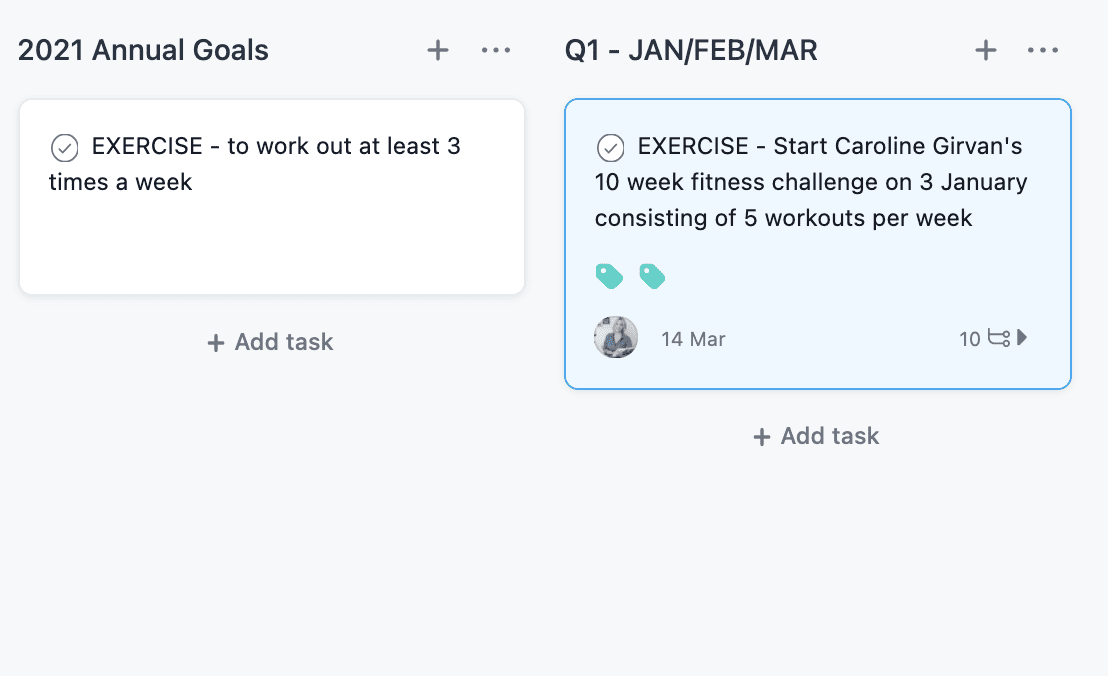
On the task panel you can see below that I’ve added each of the weeks as subtasks with the due date being the Sunday, so I can tick off each week as I go.
Doing it this way keeps me accountable to the challenge I’ve set myself. I’ve also attached the programme via a PDF so I have instant access to what workouts are coming up, healthy snacks to eat etc.
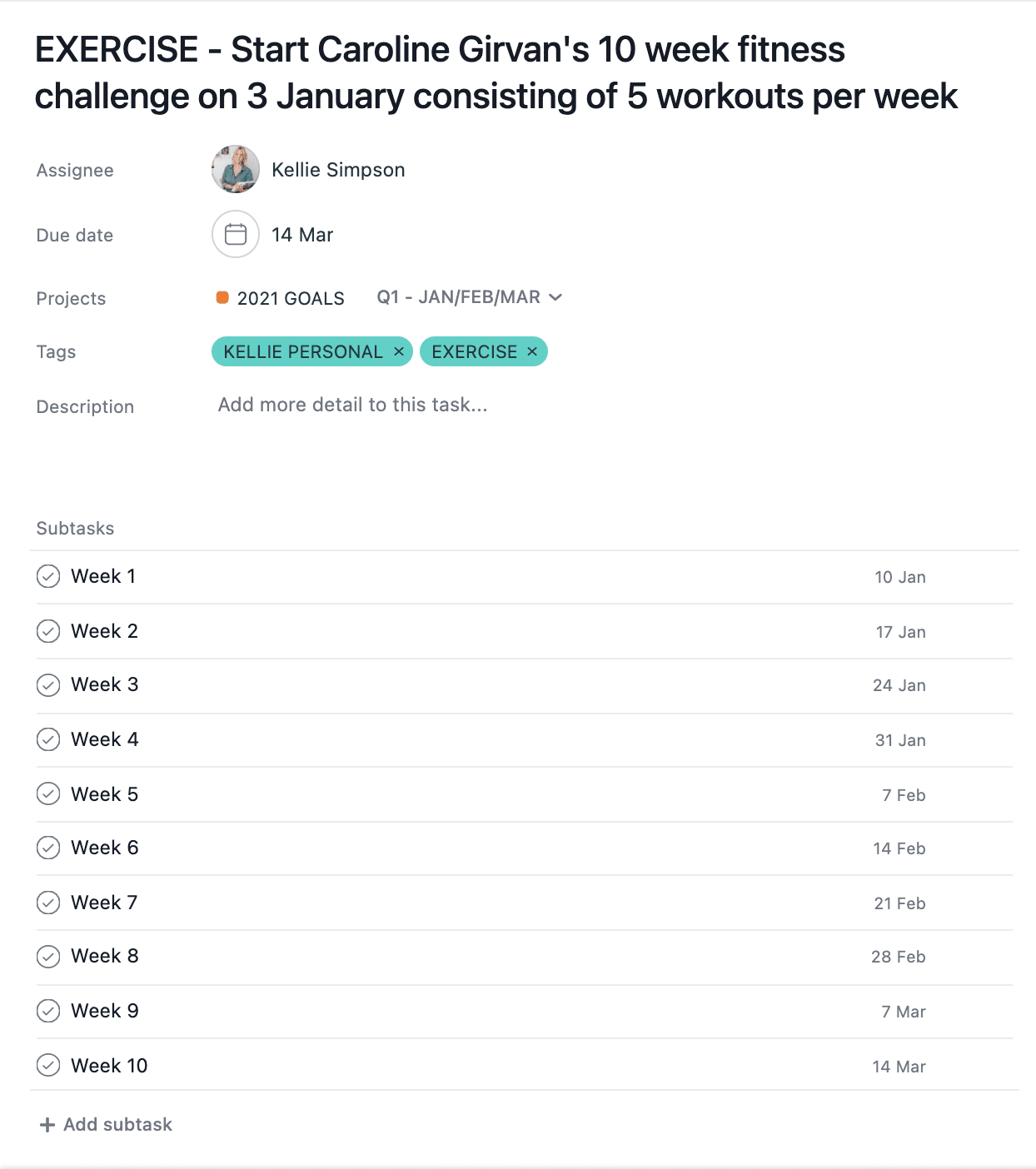
I’ve added some other goals below so you can see how my 2021 Goal project is starting to take shape.
For each goal you can use the sub tasks section to set mini action steps and due dates. I’ve also used coloured tags so that I know what each goal relates to.
Green = Kellie Personal + Exercise
Orange = Kellie Business
Pink = Asana
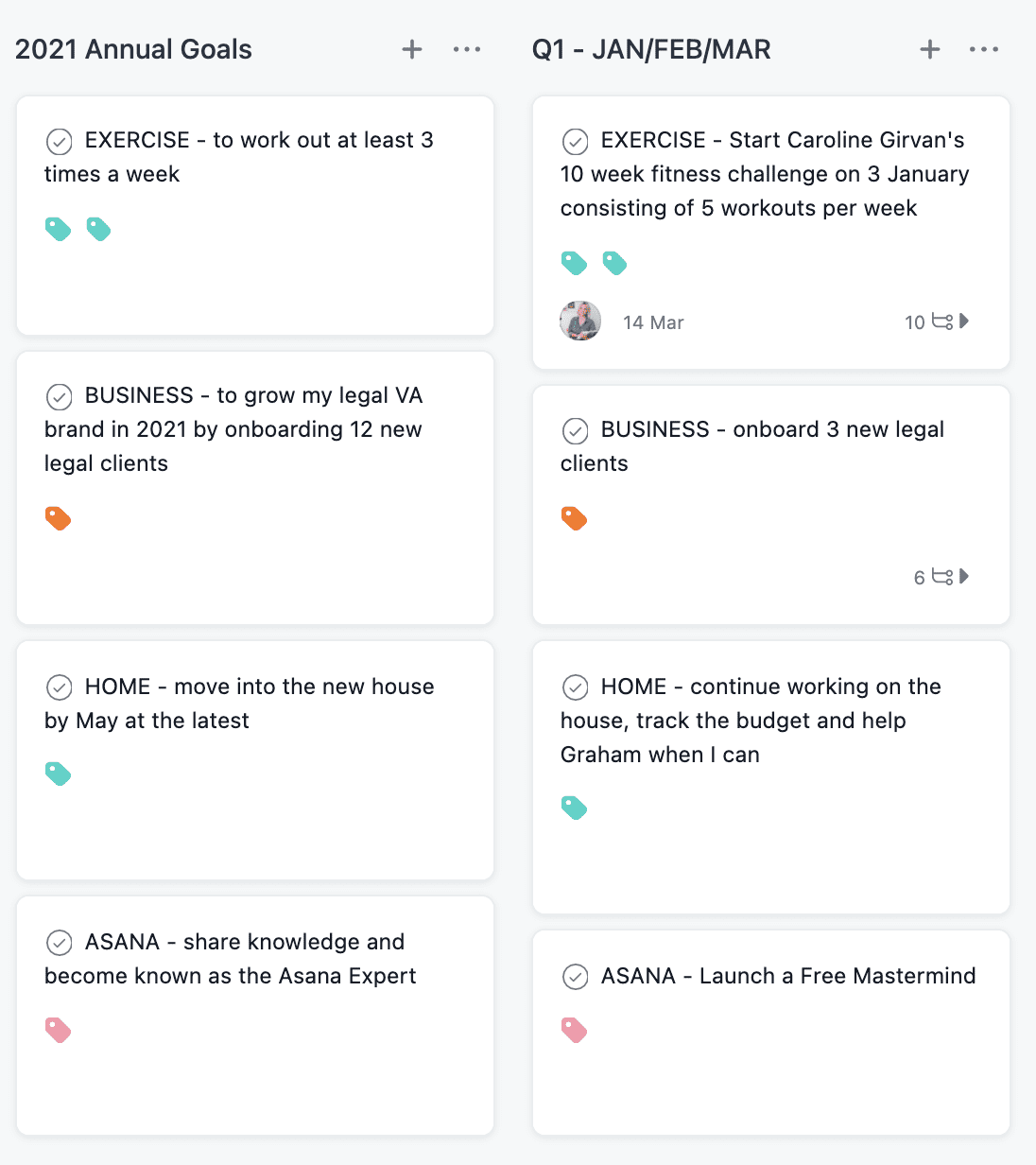
Using Asana for goal setting is great but only if you actually use it. There is no point adding your goals and doing all the work if you don’t look at it again.
I would advise visiting your goal project at least once a week so you can keep an eye on where you are.
What do you use to plan your goals?
