It’s that time of the week again, the dreaded food shop! But what if I told you I had a solution to make food shopping less stressful? That solution is meal planning.
You’ve probably heard of athletes planning their meals, making sure they have the correct ratio of protein v carbs v vegetables for every meal etc. They are not the only ones who strive to be this organised when it comes to meal planning.
More and more families, including myself, now find ourselves meal planning as a weekly/fortnightly task! Even my husband has started doing the meal planning now 😀
It’s super easy to do and involves a pen, pad, cookbooks, access to the internet and an Asana account.
I like to plan my meals using my cookbooks and online resources such as Sainsburys, BBC Good Food, Delicious Mag and Jamie Oliver to name a few.
I team this with a productivity tool called Asana as I like having my meals in a visual format with the flexibility to move them around.
But first, why should you start meal planning?
The advantages of meal planning
- At the time of writing this blog (May 2020) we are in a lockdown so need to reduce the amount of time we leave the house. Planning your meals and being organised means less trips to the supermarket.
- Organisation – you know what you’re cooking each night and there are no last minute scrambling through the cupboards wondering what to cook.
- You only buy what you need.
- You avoid wasting food.
- It helps with your daily routine.
- It makes you eat healthier.
- You save money.
- Takes the stress out of shopping.
- You can plan to eat at the same time every night, again helping your daily routine.
- You can be more adventurous with meals by looking through cookbooks for new recipes to cook.
- Each family member picks a night to cook.
- It makes it so much easier to do your online shopping (if you can get a slot at the moment 🤣).
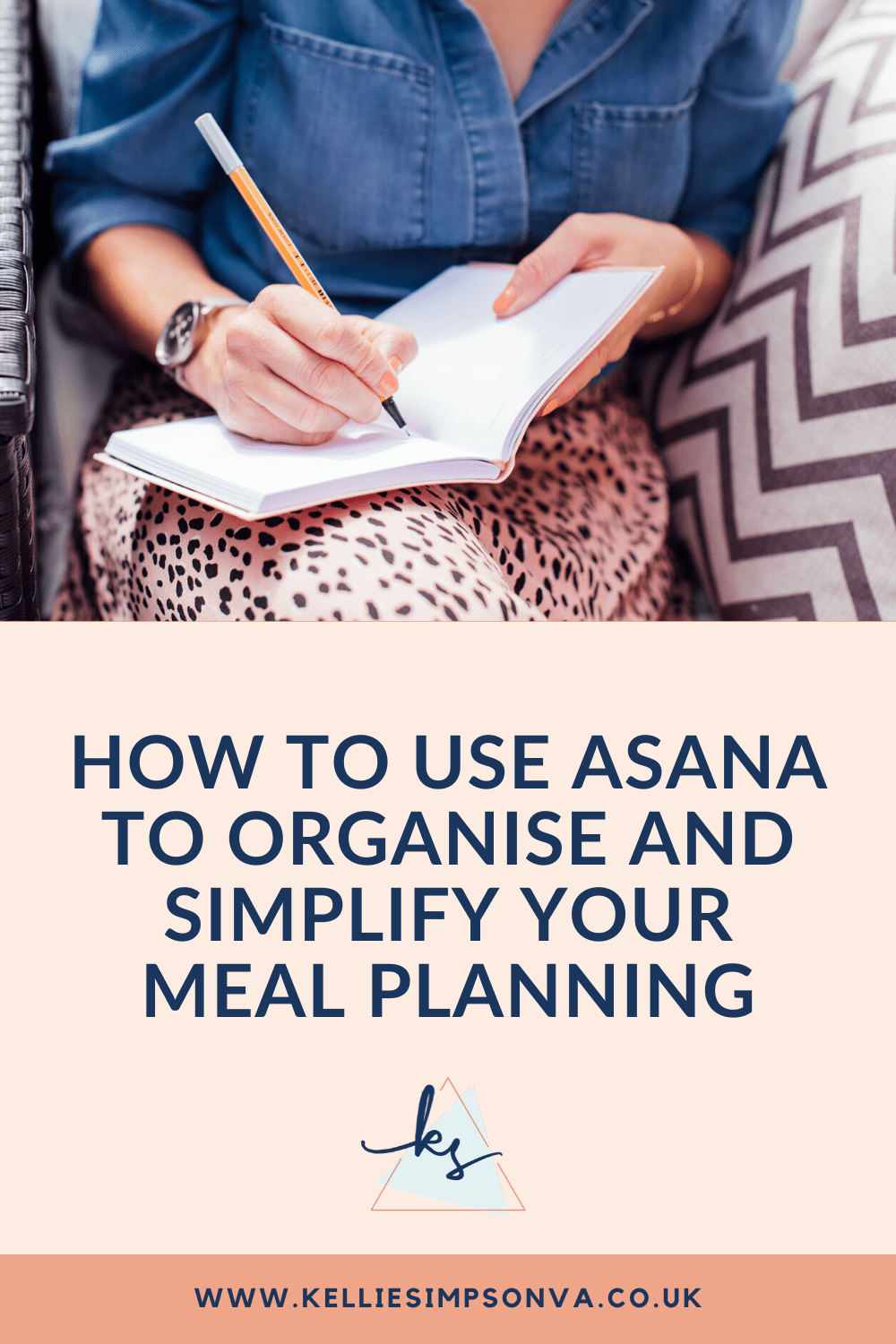
How I plan my meals
I use Asana to plan my meals but you might want to keep it really simple and write your meals onto a piece of paper to stick on the fridge and that’s totally fine.
I prefer to use Asana as it’s where I organise EVERYTHING and I like having a visual overview of the meals, plus I tend to use a lot of online recipes so this is a great place for storing the links which I talk about below.
- Firstly, grab a notebook and pen. If you’re notebook obsessed like me you’ll already have a dedicated notebook just for your shopping!
- Decide if you’re going to make a meal plan for a week or fortnight. If you’re a beginner, perhaps try for weekly and then move onto fortnightly once you’ve got used to it.
- Now, before you dive straight in, it’s advisable to have a quick check through your cupboards to see if there is anything you need. E.g. the necessities such as milk, butter, cheese, squash, olive oil etc.
TIP: I have a magnetic notebook which sits on my extractor fan. When we run out of anything, I write it straight on the list – that way we won’t forget to order with our next shop.
- Following on from the above, try and use up what you already have in the fridge. For instance, if you have some sour cream left in the fridge you might want to make a chilli? Or if you have some sausages left over, perhaps a sausage casserole (this is also a great way to use up some leftover veg).
- Get your cookbooks out and scan through, see what takes your fancy. Why not try something new? Since we started meal planning and looking through our cookbooks we are always cooking new foods.
- Decide if you’re going to meal plan for dinner and/or lunch too?
- Prefer to look online? Great, I much prefer online recipes these days as I prefer to cook easy meals which don’t include hundreds of ingredients.
MY TOP PICKS
- Choose a mixture of recipes e.g. fish, meat, veggie, pasta for evening meal and if planning for lunch a mixture of salads, soups, wraps and sandwiches.
TIP: Don’t forget the weekend. I always choose a couple of brunch recipes as we usually have a later breakfast on a weekend. I’ll also plan a Sunday roast too.
Now for my favourite part, planning your meals in Asana.
Using Asana to organise and simplify your meal planning
If you’re new to Asana I would firstly recommend that you read my blog here to get an understanding of how Asana works.
Create a new project labelled MEAL PLANNING and set up a board view. Create headings Monday, Tuesday, Wednesday, Thursday, Friday, Saturday, Sunday. I also have headings for cakes/baking, veggie and workout fuel. Here’s a view of my board below:

Create a new tile under each day of the week. Give it a title and if the recipe is online put the link in the description and copy paste a picture. If it’s a cookbook recipe put the name of the cookbook and the page number into the description box.
Once you have all your recipes listed for the week, go back through the list of ingredients to write out your shopping list. Remember to check your cupboards to make sure you’re not doubling up on ingredients you might already have.
Now you have your shopping list you can either do your shop online or head to the supermarket – look at you getting all organised. 👍🏼
Putting your shopping away
Whether you managed to do your shopping online or you’ve been to the supermarket, my next bit of advice would be to sort your meals based on the use by dates of the meat and dairy products.
Check what needs using up first and head back into Asana to rearrange your recipes. You simply do this by dragging the tiles over to the relevant column/day of the week.
How amazing does it feel knowing you have your meals planned for the week ahead. No stressing about what to cook, you can relax and look forward to meal times.
As mentioned above, you don’t need to use Asana, you can simply write out your meals and stick them on the fridge.
Happy meal planning and please do let me know how you get on!
If you need any help or advice with setting up your own meal planning board in Asana – please do get in touch.
Kellie x

this is brilliant! I use asana for work and it just dawned on me that it would be perfect to help plan meals. Thank you for posting this!! Amy
Great, glad you found it useful Amy.